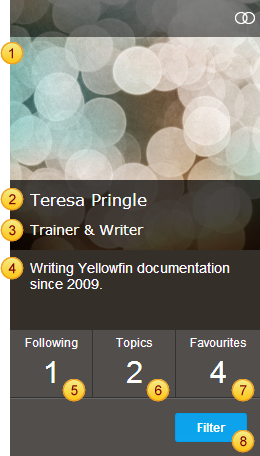Overview
The Yellowfin User Timeline consists of several tabs designed to allow users to track events that occur in the system, and collaborate with other users.Tab | Description |
|---|---|
Events in the system are monitored, based on the user and their connections. | |
View all the content a user has specified as a favourite. This can include reports, storyboards, and tabs. | |
View all the content a user is subscribed to; reports, report comments, and storyboard comments. | |
View the people a user is connected to, and search for additional connections to add. | |
View all the discussion groups a user is subscribed to, and open them. | |
Define options that adjust a users profile, and they way they view and interact with the system. |
User Profile
The User Profile panel is displayed on the left of all the Timeline tabs.1. Profile Image - The user can upload an image of themselves to display here, to make identification easier.
2. Full Name - This is the full name of the user, as defined in their settings.
3. Job Title - The user can specify their job title in their settings.
4. User Description - This area can be populated with a small blurb about the user. Defined in their settings, this is an optional field.
5. Number of User Connections - This displays the number of users someone is connected to and following in their timeline. This is not the number of users following this individual.
6. Number of Discussion Topics - This displays the number of discussions the user is involved in or following.
7. Number of Favourite Content - This the number of items specified as a favourite.
8. Filter Timeline - Allows the user to search the events displayed on a timeline.