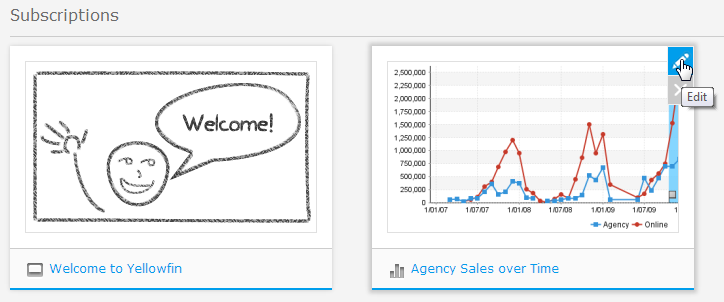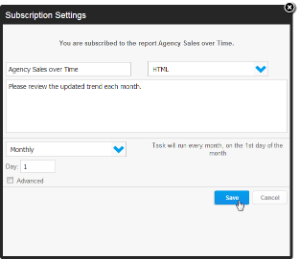Content | Description |
|---|---|
Report Subscription | Users are able to subscribe to reports, which works like a personal broadcast, sent only to themselves. See Subscription for more information. |
Report Comment Subscription | Users are able to subscribe to comments made on a report. |
Storyboard Comment Subscription | Users are able to subscribe to comments made on a storyboard. |
To edit: