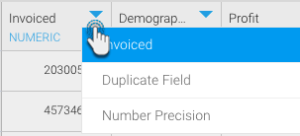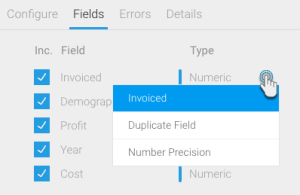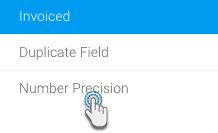Page History
...
Either click on the menu icon next to a numeric field’s name in the data preview panel.
Or click on the menu option next to a numeric field in the Configure panel, under the Fields tab.
A menu will appear for the selected field.
- Click on the Number Precision option.
- When the popup appears, enter a value for the decimal place to set the number precision.
- Then choose a rounding option. These include:
- Round up: This always rounds up. For example, 33.2 will become 34.
- Round down: This always rounds down. For example: 28.9 will become 28.
- Round half up: Rounds up if decimal point is 0.5 or higher, otherwise rounds down.
- Round half down: Rounds down if decimal point is 0.5 or lower, otherwise rounds up.
- Click on Submit.
- The effected affected column field will be updated with the changes.
...