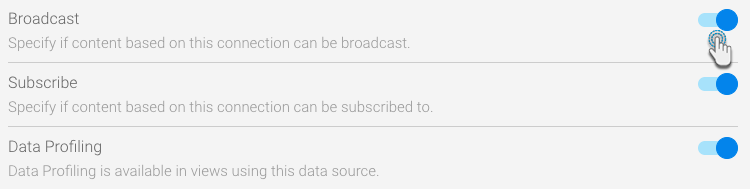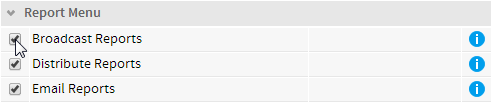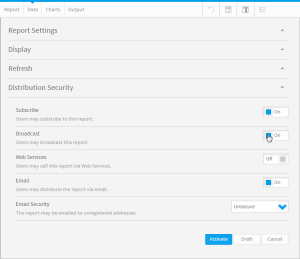Page History
...
- An Administrator will need to enable Broadcasting on the Data Source Connection:
- Navigate to Administration > Admin Console > Data Sources from your left side navigation, and choose your preferred data source.
- When at the Connection page, expand Usage Parameters, and enable the Broadcast toggle.
- Click Save.
- An Administrator will need to enable the Broadcasting Role Permissions for User Roles that require it
- The Report Writer will need to enable Broadcasting on the Report
See Report & Edit Menus for more information.
...